پکیج افزونه فارسی نویس یونیتی RTLTMPro
یکی از مشکلاتی که توسعه دهندگان ایرانی در توسعه بازی با یونیتی دارند فارسی نویسی و راست به چپ بودن هست. این پکیج این مشکل رو به خوبی حل کرده.
البته این رو باید بگم که اگه میخواهید از این پکیج استفاده کنید باید از گیت هاب که لینک آن در زیر قرار داده شده استفاده کنید و توضیحات آن را مرحله به مرحله انجام بدید تا به درستی کار کنه.

Realtime RTL Text
You don’t need to convert, copy and paste texts. Start writing and texts will be converted right away.
Rich Text
All Text Mesh Pro‘s tags are available in RTL Text Mesh Pro
RTL InputField (See known issues)
Realtime InputField is supported.
RTL Dropdown (See known issues)
Multiline
Yes, This plugin has no problem with multiline RTL texts.
AutoSize
Auto Font Size is fully supported.
English, Farsi and Arabic digits are supported
Arabic Tashkeel
Arabic tashkeel are supported.
Zero-Width No-Joiner character support
You can insert Zero-Width No-Joiner character with Ctrl+Shift+2 hotkey.
How To Use
- You need to have
TextMeshProplugin in your project. You can install TMPro viaPackage Manager. DO NOT Install Text Mesh Pro from Asset Store. - Go to release page and download latest unitypackage file (or copy
RTLTMProfolder from source to your project.) - Open one of the range files in
Assets/RTLTMPro/Ranges/folder using your favorite text editor.- RTL Letters are in
LetterRanges.txtfile - English, Arabic and Farsi numbers are in
NumberRanges.txtfile - Arabic tashil are in
TashkilRanges.txtfile.
- RTL Letters are in
- Make sure you have copied ranges that you want to use
- Open
Window/TextMeshPro/Font Asset Creatorwindow. - Assign your font in
Font Sourcefield (Your font must support RTL characters) - Set
Character SettoUnicode Range - Paste copied ranges inside
Character Sequence (Hex) - Press
Generate Font Atlasbutton and wait for it to generate the atlas file. - Press
Save TextMeshPro Font Assetand save the asset. - Use
GameObject/UI/* - RTLTMPmenu to create RTL UI elements. (Alternatively you can replaceText Mesh Pro UGUIcomponents withRTL Text Mesh Pro) - Assign your font asset
Font Assetproperty inRTL Text Mesh Procomponent - Enter text in
RTL TEXT INPUT BOXsecion.
Usage Description
Farsi
When checked, English numbers will be converted to Farsi numbers. When unchecked, English numbers will be converted to Arabic numbers.
Preserve Numbers
When checked numbers will not be converted.
Force Fix
RTL Text Mesh Pro does not fix texts that start with English characters. Checking this checkbox forces RTL TextMeshPro to fix the text even when it starts with English character. Multiline English texts will have problem on components that have ForceFix checked.
Fix Tags
When checked, RTL Text Mesh Pro will try to fix rich text tags.
Known Issues
- InputField, Dropdown (and anything that was designed to work with TextMeshProUGUI script) will not work unless you do these steps below.
Why it doesn’t work? We need to override thetextproperty ofTextMeshProUGUI. But thetextproperty is not definedvirtual. You need to manually make the property virtual.
- لینک دانلود فایل بلافاصله بعد از پرداخت وجه به نمایش در خواهد آمد.
- همچنین لینک دانلود به ایمیل شما ارسال خواهد شد به همین دلیل ایمیل خود را به دقت وارد نمایید.
- ممکن است ایمیل ارسالی به پوشه اسپم یا Bulk ایمیل شما ارسال شده باشد.
- در صورتی که به هر دلیلی موفق به دانلود فایل مورد نظر نشدید با ما تماس بگیرید.
 جت ابزار | سورس و پکیج های یونیتی و اندروید
جت ابزار | سورس و پکیج های یونیتی و اندروید

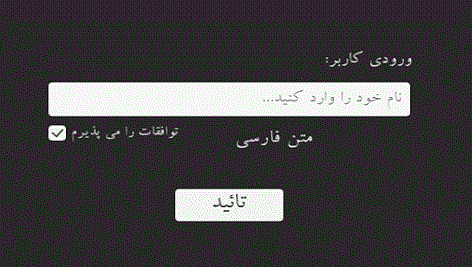







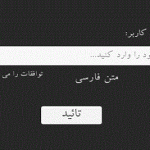
ن
سلام در یونیتی ورژن ۶.۱ مشکل داره. توی اینپوت فیلد …
ورژن ۶.۰ رو نمیدونم